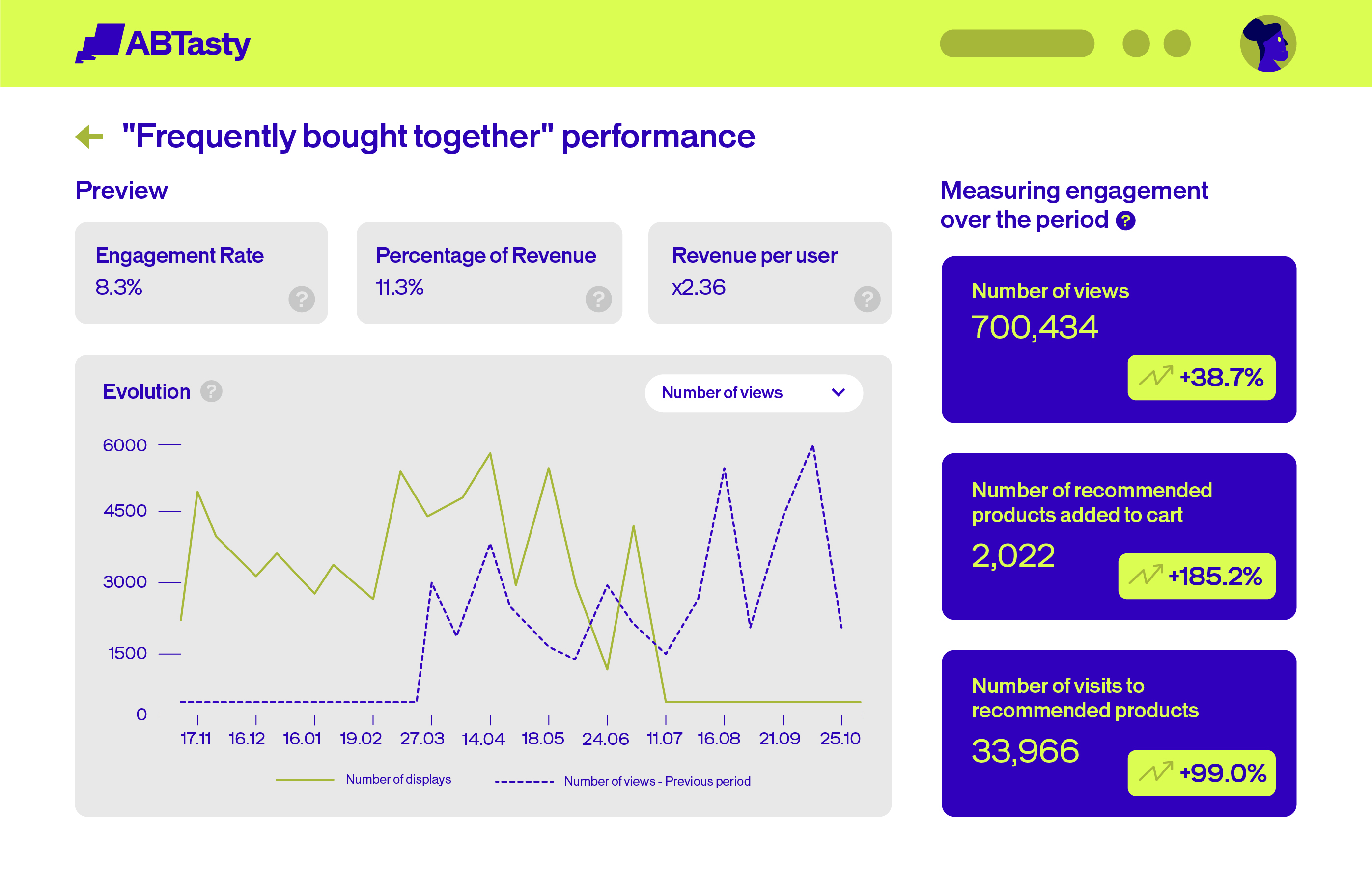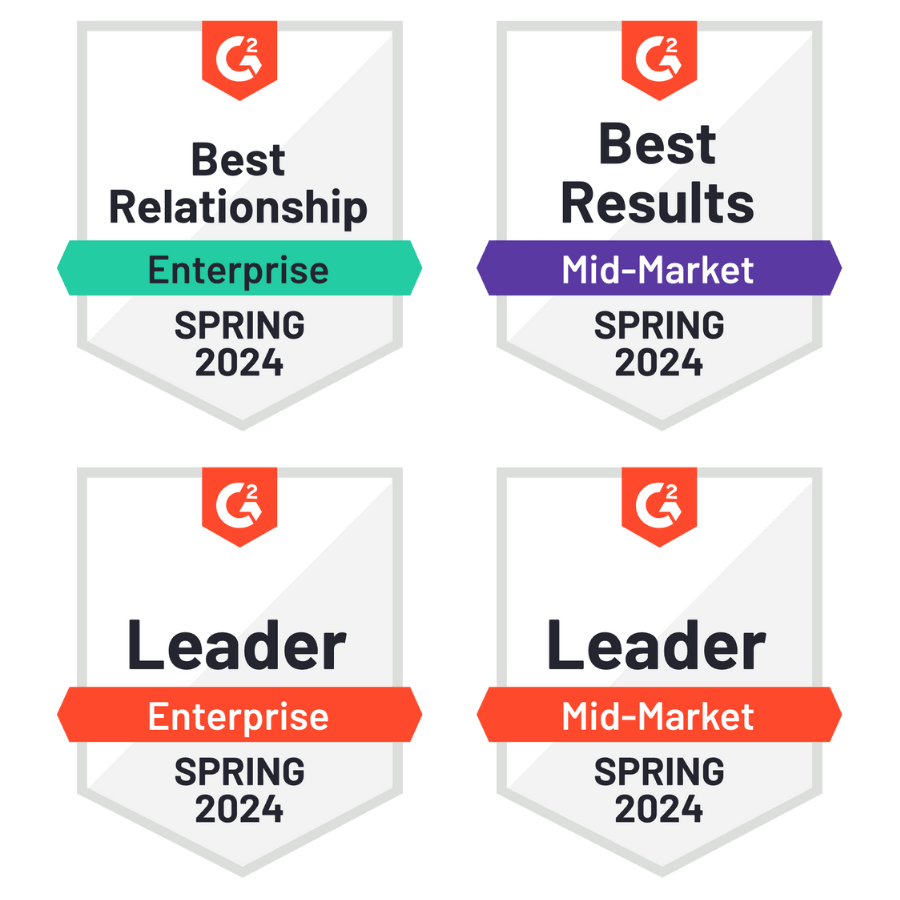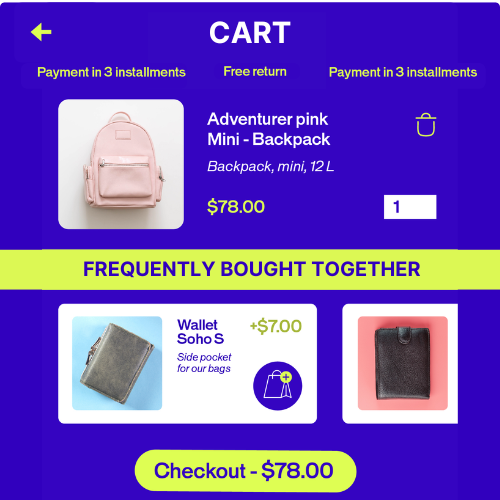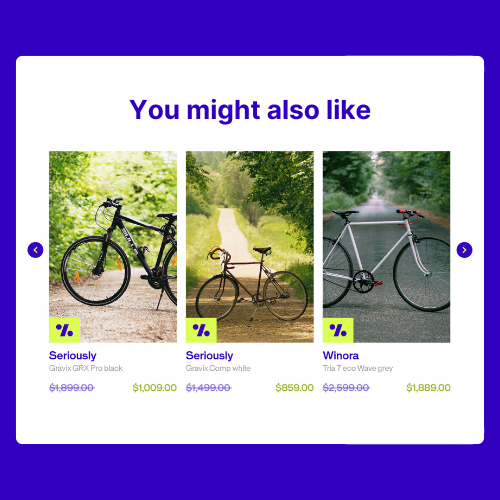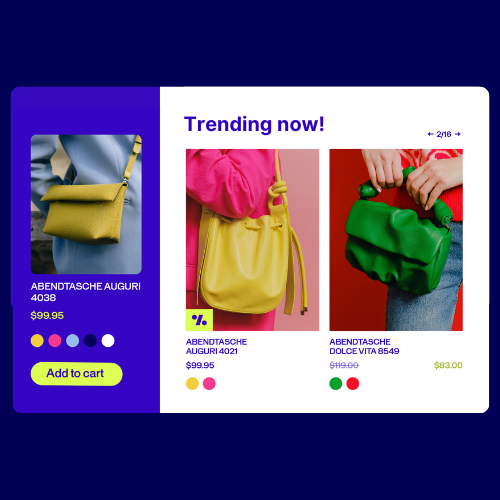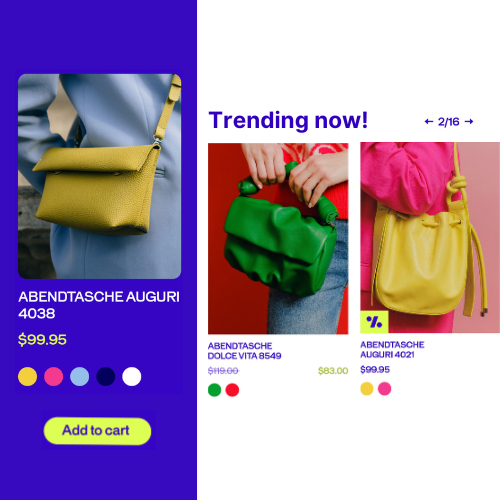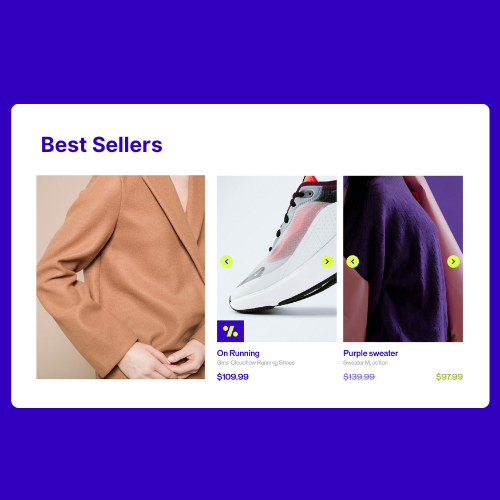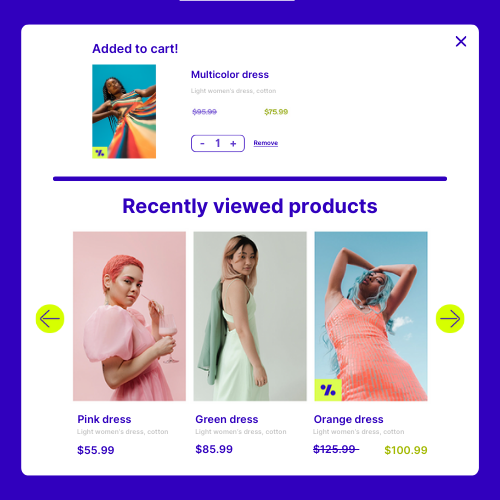Team up with AB Tasty to…

Get smarter recommendations for higher revenue

Increase AOV with 1-1 personalized suggestions from AI

Have full control over your strategy in an intuitive UI

Setup and get converting with algorithms ready to go from day 1
Want powerful AI that puts your business goals first?
With AB Tasty Recommendations and Merchandising, you’ll have smarter recommendations and merchandising that works for you.
Recommendations
Testing new features, accelerating output, enhancing experiences. It all takes a mindset of optimization. It all takes trial, then better.
AI-powered Recommendations for Higher AOV
Boost average order value at key moments with AI-driven recommendations tailored to your visitors’ behavior.
- Deliver 1:1 recommendations that resonate
- Access dozens of strategies: cross-sells, product bundles, complementary items
- Support your recommendations with analytics, CRM, reviews and in-store data.
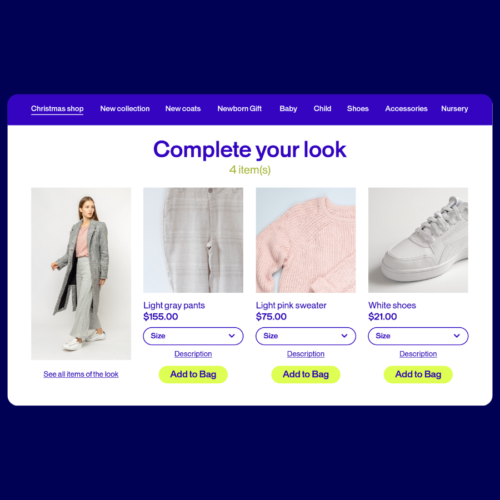
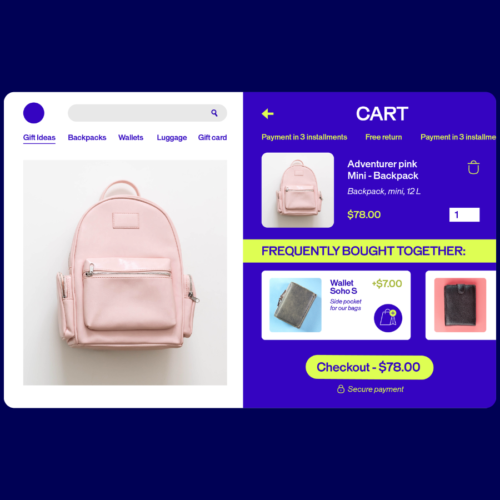

Our top recommendation?
Use AB Tasty!

Promote products
Push products or categories across the site or to specific widgets.


Email Recommendations
Drive more CTR and conversions through email recommendations that generate at open.

Exclude products
Exclude specific products, products already purchased, or products already in the cart.

Edit rules
Add, edit, prioritize or delete rules in an intuitive back-end.

Widgets
Add widget placeholders throughout the customer journey.

Easy integration
We adapt to your needs. Integrate our API for front-end control or let us handle the entire process with our JavaScript code.

Advanced A/B testing
Leverage AB Tasty’s best-in-class experimentation solution to optimize your recommendations strategy.

Combine data feeds
Leverage all your data, including online, offline, inventory, CRM, purchase, traffic source, etc.

Advanced analytics
Deep-dive into search term, click, and revenue performance

High-level recommendation logic
Build a recommendations strategy across several tenants.
Why choose AB Tasty
as your preferred EOP

Market Leaders
As a Forrester Wave leader and with first-rate G2 peer reviews, over 1000 brands trust us to help their marketing and product teams optimize and innovate.
Pragmatic Support
Loved for our friendly and local support, as an AB Tasty customer you’ll gain invaluable insights from our global digital strategy experts to help you scale faster.
Privacy & Security
The protection of personal data is important to AB Tasty. We are GDPR and CCPA compliant, and support cookieless options.
Performance Focused
We understand that website performance is vital. AB Tasty provides multiple features to optimize performance and a flicker-free experimentation & innovation solution.


Grow faster with AB Tasty
Get a custom walkthrough of the platform