Throughout the coding and testing process, developers find themselves having to switch between a lot of different tools. At AB Tasty, we’ve understood that this can be a hassle which is why we’ve worked to make it easier to work between your coding environment in VS Code and the AB Tasty feature flagging platform.
AB Tasty’s new open beta for VS Code extension means that teams can work faster and take their coding experience to the next level.
This new extension will allow you to use AB Tasty Feature Experimentation and Rollouts, formerly Flagship, directly in the VS Code environment.
This means that you no longer have to switch between your Visual Studio code environment and your flags in the AB Tasty platform.
Why should you use AB Tasty’s VS Code extension?
With the VS Code extension, implementing feature flags in your codebase has never been simpler.
The extension enables you to seamlessly connect your Visual Studio Code environment with AB Tasty for full visibility over feature flags in your files and then retrieve the flag and its details directly in your code, which helps save time and eliminate complexity.
This significantly boosts productivity as you no longer need to switch between your coding environment and platform making the management and implementation of feature flags much easier.
Getting started
To be able to use this extension, you will need to have an account in AB Tasty. Then all you need to do is follow the steps below:
1)Create an access name on our Remote Control API
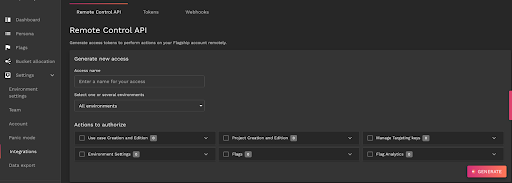
By creating an access to our Remote Control API, you’ll be able to manage the right scopes and get access to the extension’s features.
2)Save your client ID and client secret
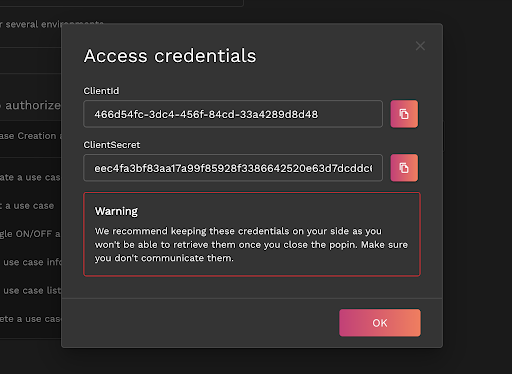
You will then receive your “client ID” and “client secret”. These credentials will allow you to log in to the extension.
Ready to get started?
You’ll be able to find the extension on the Microsoft marketplace or in the extension marketplace directly in VS Code in order to download it.
Once the download process is complete, you can then follow the steps in our documentation to create a configuration and start using the extension.
Don’t forget to rate and review Flagship Code on the VS Code Marketplace to help us continue improving your coding experience.
AB Tasty code supports various programming languages and frameworks, making it adaptable to your tech stack – and if that’s not the case, feel free to get in touch.







