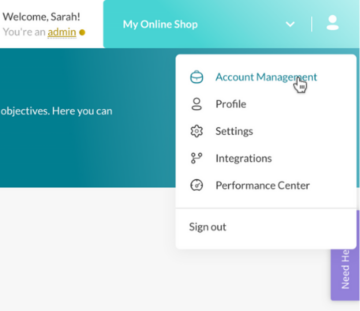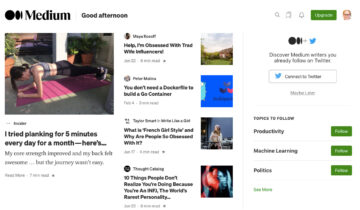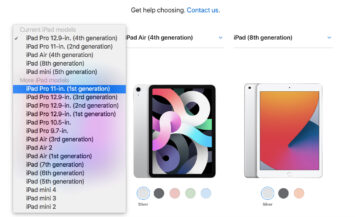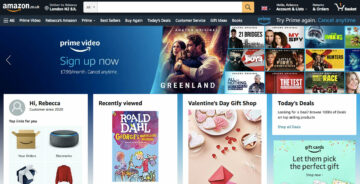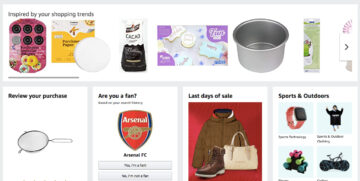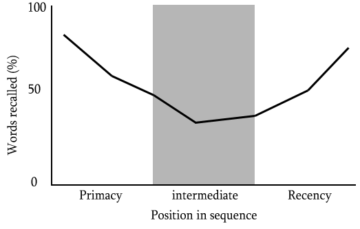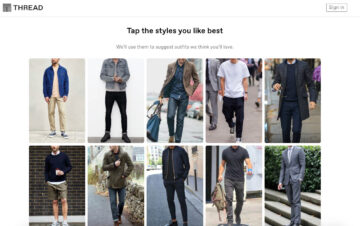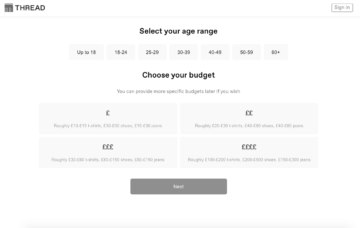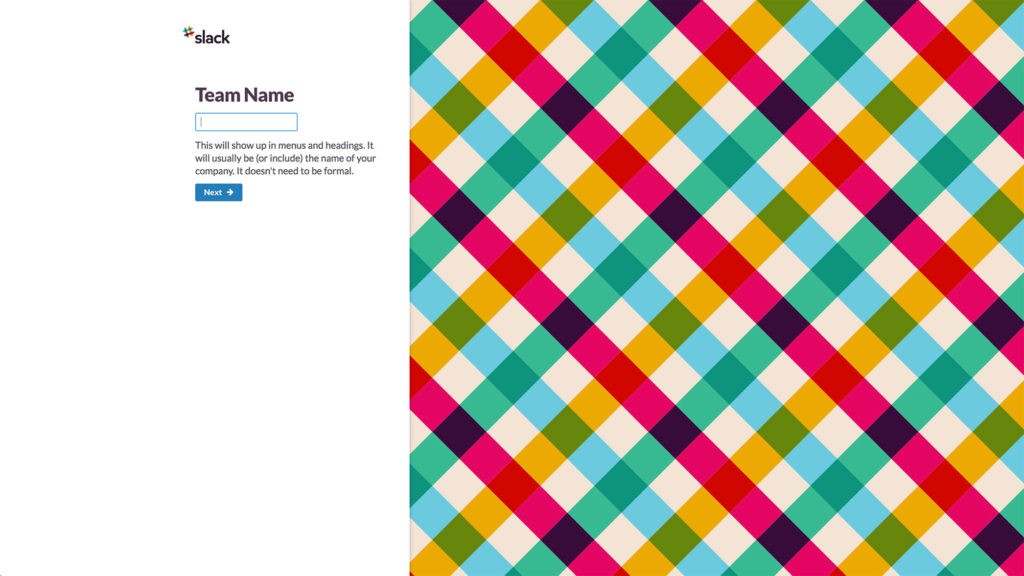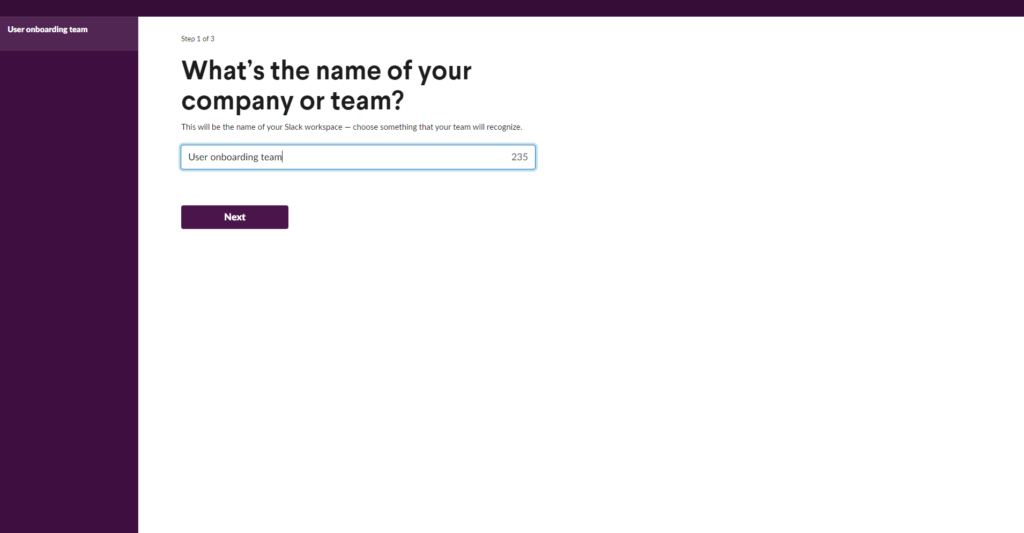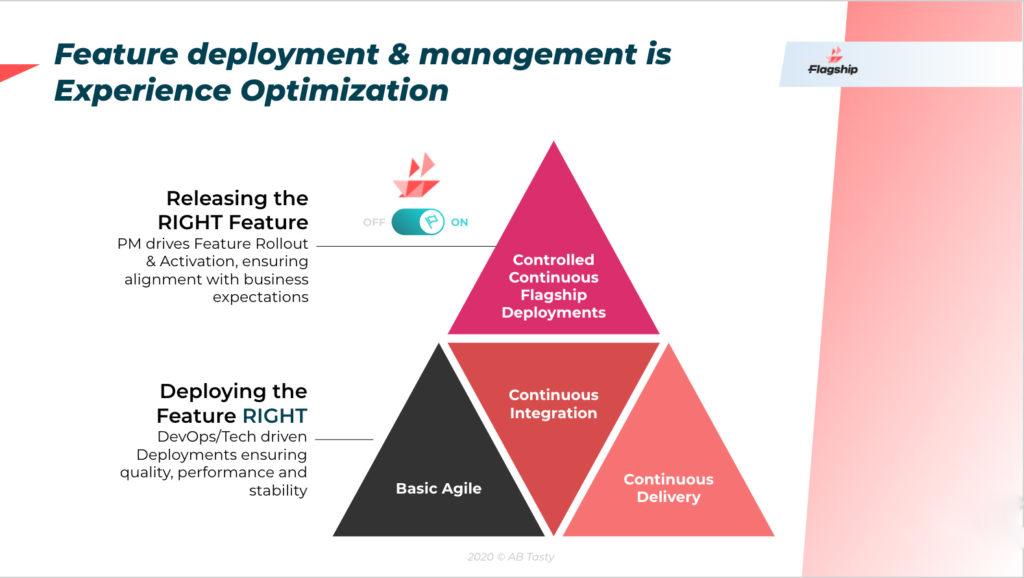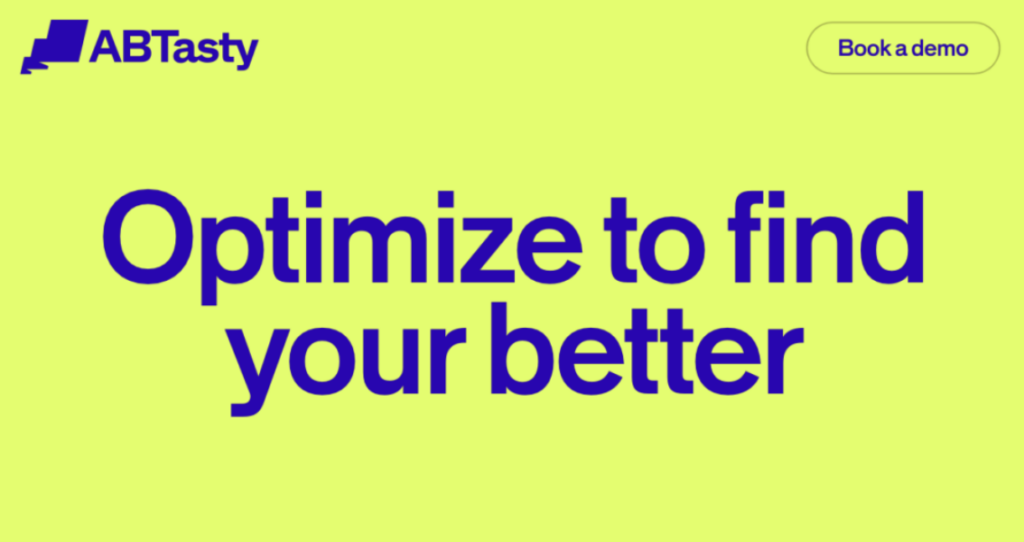One of the biggest challenges for mid-market businesses is keeping your website visitors engaged. At this point, you’ve grown your brand enough to have a significant amount of traffic, but are in search of the right strategy to nudge your passive visitors into paying customers.
When you have a significant number of passive visitors, enticing them to take action is crucial to growing your commercial activity, achieving your business objectives and creating loyalty.
After working diligently to get traffic on your website, how do you engage these visitors?
In this article, we will answer that burning question with some practical strategies to ultimately improve your conversions.
What are passive users?
Passive users are visitors on your website that do not take any action.
These individuals may browse through some content on your site, but they leave before impacting your conversion rates in a positive way.
They are simply just browsing your web pages instead of filling out forms, subscribing to newsletters, engaging with CTAs, or making a purchase.
How to identify passive users
To engage passive users, you have to identify them.
Website analytics tools, such as Google Analytics, can help you identify these particular users by recognizing patterns when you’re analyzing your users’ behavior.
With analytics tools, you can see:
- Which pages are more likely to attract passive visitors
- The number of passive visitors on your website
- Which pages attract active users
- The actions taken on each page
- The amount of time visitors spend on each page
- Where your visitors come from
- And more
Note: Many analytics tools provide more metrics than you can manage. In other words, it’s easy to get lost in the sea of data and metrics. It’s important to identify key performance indicators to measure your user behavior consistently.
This information can help you understand user behavior and recognize what motivates visitors to take action if you analyze it correctly. Once you can identify these motivators, you can begin to create a strategy to employ similar tactics on other pages for consistency in your engagement.
Identifying and understanding your digital consumers’ behavior is the first step to reaching your conversion goals.
Why you need to engage your audience
Converting passive visitors into paying customers is crucial for success. A higher conversion rate means more revenue and growth opportunities.
To recap: in order to engage your audience, you will need to understand them based on the data you collect from their behavior. This collection of information will help you develop best practices and develop guidelines for your future endeavors. Not to mention, you will also see what doesn’t work.
Mastering this first step to engaging your audience will, at the same time, help you to create a more seamless and attractive digital customer experience.
Whether your goal is to convert more leads on your landing page, increase your sign-up form conversions, increase brand awareness or nudge visitors to add items to their shopping cart, you must capture your audience to make these objectives a reality.
As your company increases conversions, your brand reputation will grow in parallel. A great reputation attracts new customers and creates further brand loyalty.
Now the question is, how do you engage your users in the mid-market?
How to engage visitors with widgets
Unfortunately, maximizing your digital consumer engagement won’t happen overnight. Based on your consumer research on your website, you will need to create a plan to optimize your digital customer journey.
Offering incentives such as discounts, free trials or exclusive offers is one great way to engage passive website visitors. By doing this you are providing a reason for users to take action.
How can you achieve such engagement at a mid-market level? Leveraging widgets.
With little to no-code needed, widgets are the best tools you can use for your website optimization strategy. Deploying flexible, visually appealing, and impactful components, such as widgets, is a foolproof way to increase digital consumer engagement.
Here are a few ideas and advice on how you can implement widgets to boost your engagement:
Alert and notify with a pop-in
An exit-intent pop-in is one popular widget to set up on your page that can have a real impact on retaining your visitors before they leave. By displaying important information that your visitor might have missed, you are giving them another opportunity to benefit from your message.
Le Slip Français, a French clothing manufacturer, displayed a seasonal exit pop-in with free delivery during Valentine’s Day, leading to a 22% increase in clicks.
Leverage geotargeting banners
Having multiple regions requires you to differentiate your communication. With geo-targeted banners, you can maximize your chances of a conversion by sending the right message to the right digital consumer in the right location.
This type of widget can be used in a variety of ways such as creating a customizable banner to offer discounts or services at the closest physical store to the user, which could entice them to go to your location.
Be aware of overuse
It’s important to think of the right time and place for your information. Put yourself in the shoes of your digital audience and ask yourself what information would be enticing and what would be overwhelming.
Creating space with your messages is essential to avoid burdening visitors with too many pop-ins and banners. Even if you’re offering discounts for various reasons, be sure not to go overboard.
Test what works and what doesn’t
Every audience is unique. What works for one company may not work for the next.
This is why A/B testing your new ideas is important to find out what your audience likes. Without testing, a bias based on your personal likes and dislikes can get in the way of data-driven decision-making. Experimentation is the only way to find what works for your customers without making prior assumptions.
Want to start enticing your customers with widgets and leveraging A/B testing on your website? AB Tasty is the best-in-class experience optimization platform that empowers you to create a richer digital experience – fast. From experimentation to adding widgets, this solution can help you activate and engage your audience to boost your conversions.
Benefits of engaging digital consumers with widgets
Providing your visitors with additional opportunities to engage with your website can bring a number of benefits to your business, which include:
Drive conversions
Your visitors have already communicated their interest in your products by visiting your webpage. Now they need to be convinced that your products or service will be worth it to nudge them down the funnel.
Find out what influences your digital consumers’ decision-making with different tactics:
- A countdown timer creates excitement for digital consumers. Alerting visitors that there is a timely discount helps create a sense of urgency that will help them make a decision, fast.
- Adding social proof to your product pages is a popular scarcity and urgency tactic used by many marketers to help draw attention to certain products. By letting visitors know that their peers are also interested in the same product, they will feel a sense of comfort knowing they aren’t alone.
As an example, NYX cosmetics leveraged AB Tasty’s social proof banner widget on their product pages to create desire. Without any coding knowledge, NYX created this test and saw a 2x increase in their transaction rate compared to the original version.
Increase basket size
Another benefit of engaging users on your website is increasing the average basket size.
By adding widgets that propose complimentary products to your consumer’s purchases, you are actively encouraging them to add more to their basket while highlighting benefits that they may receive.
Let non-subscribers know they are eligible for a discount if they upgrade or give visibility to a free shipping discount by adding a progress bar.
Decathlon, a French sporting goods retailer, implemented a progress bar using AB Tasty’s easy-to-use widgets. By offering this special “gift” of free shipping to customers who filled the progress bar, they saw a 10% increase in the transaction rate.
Build loyalty
Building loyalty is an ever-growing challenge with the growing market saturation. Post-purchase, you should focus your attention on building customer loyalty and creating new brand ambassadors.
One strategy to increase loyalty is by implementing widgets to collect information about their experience in the form of a pop-up survey. An exit pop-in is a great way to capture your customers’ attention while the transaction process is still fresh in their minds.
Unicef, an agency of the United Nations responsible for providing humanitarian and developmental aid to children worldwide, used an iframe widget to collect information about their digital consumer’s experience quickly and saw over 300 answers in a short period of time.
Engaging your digital audience
When you have fewer interactive elements, there’s nothing in place to entice visitors to stay on your website. This means ultimately ending up with more passive customers.
Meanwhile, placing easy-to-use widgets is a great way to grab your customers’ attention and give them the nudge they need to engage more with your website. Getting your digital consumers to make the switch from passive to active will eventually make a positive impact on the KPIs that matter to you most.
If you’re looking to drive conversions, increase your basket size or drive loyalty – widgets may be the perfect addition to your optimization roadmap.









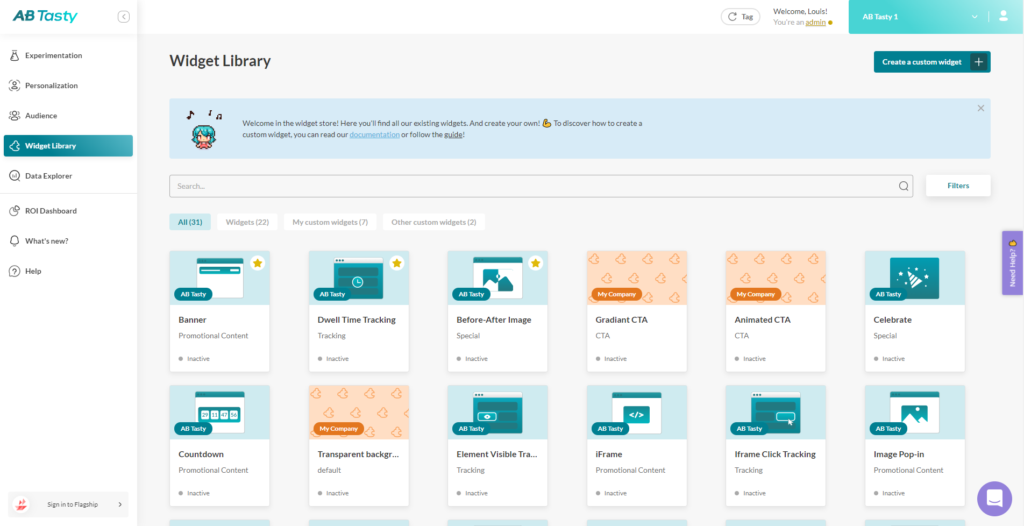
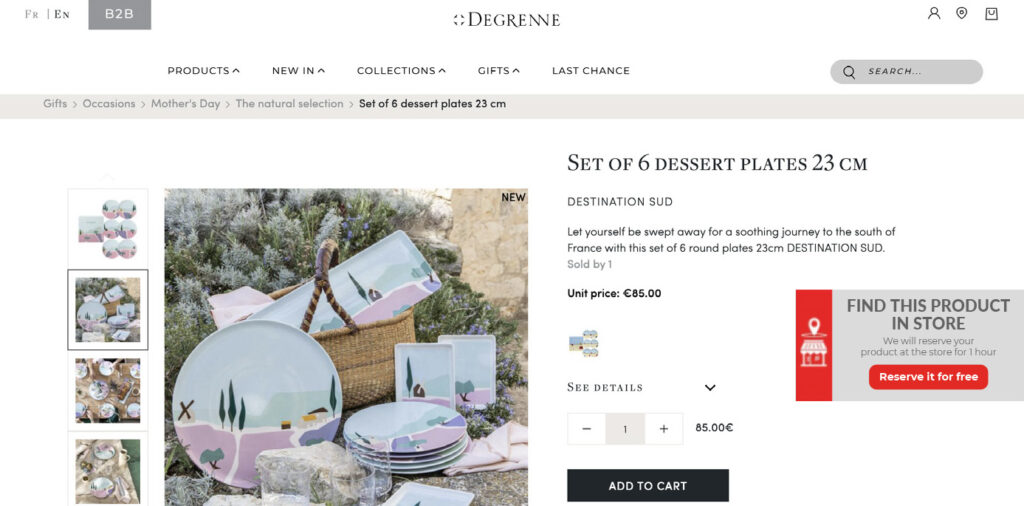
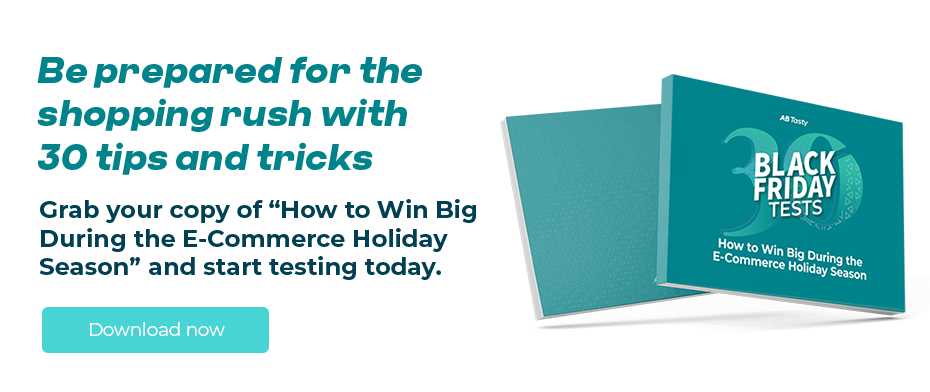





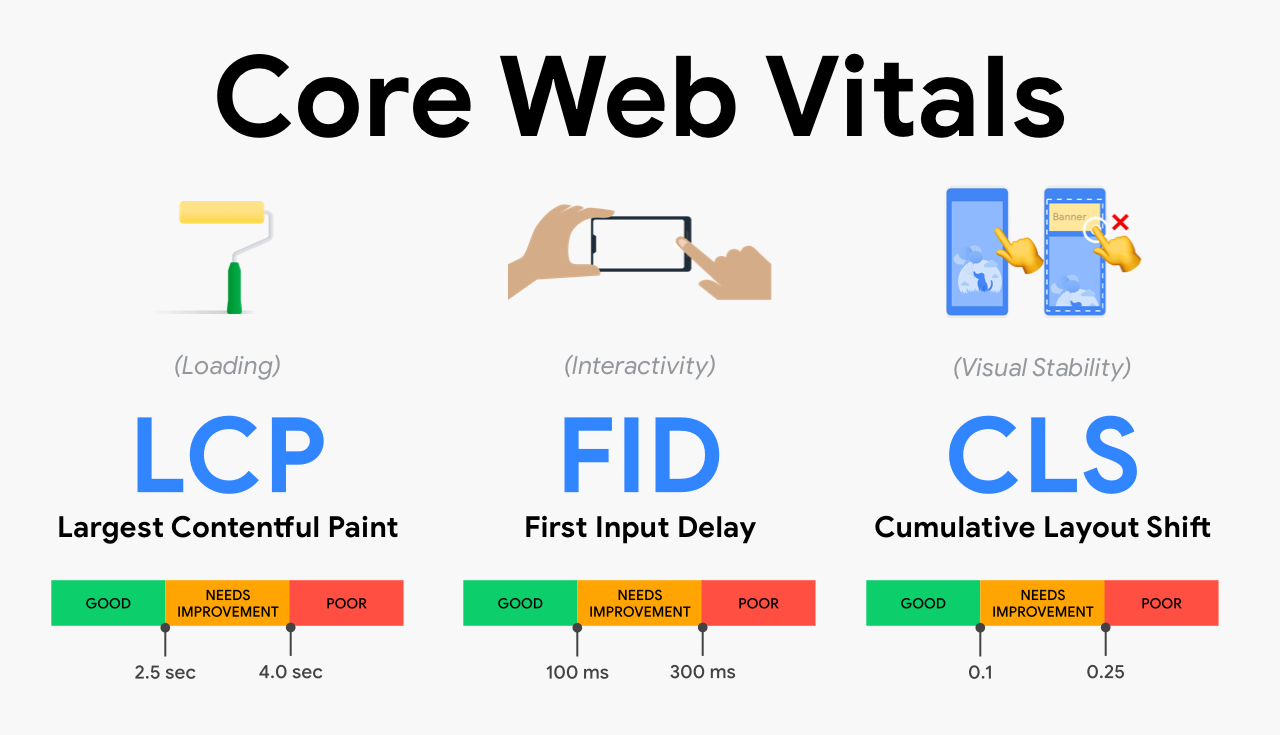
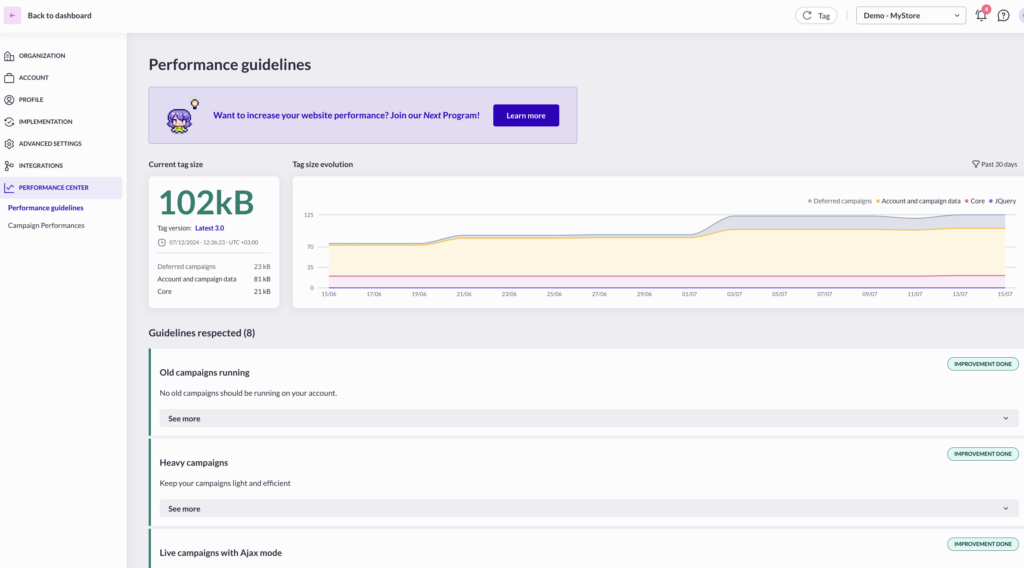
 Knowing one dimension makes it possible to calculate the other. If you have an element with 1000px width, your height would be 750px. This calculation is made as follows:
Knowing one dimension makes it possible to calculate the other. If you have an element with 1000px width, your height would be 750px. This calculation is made as follows: